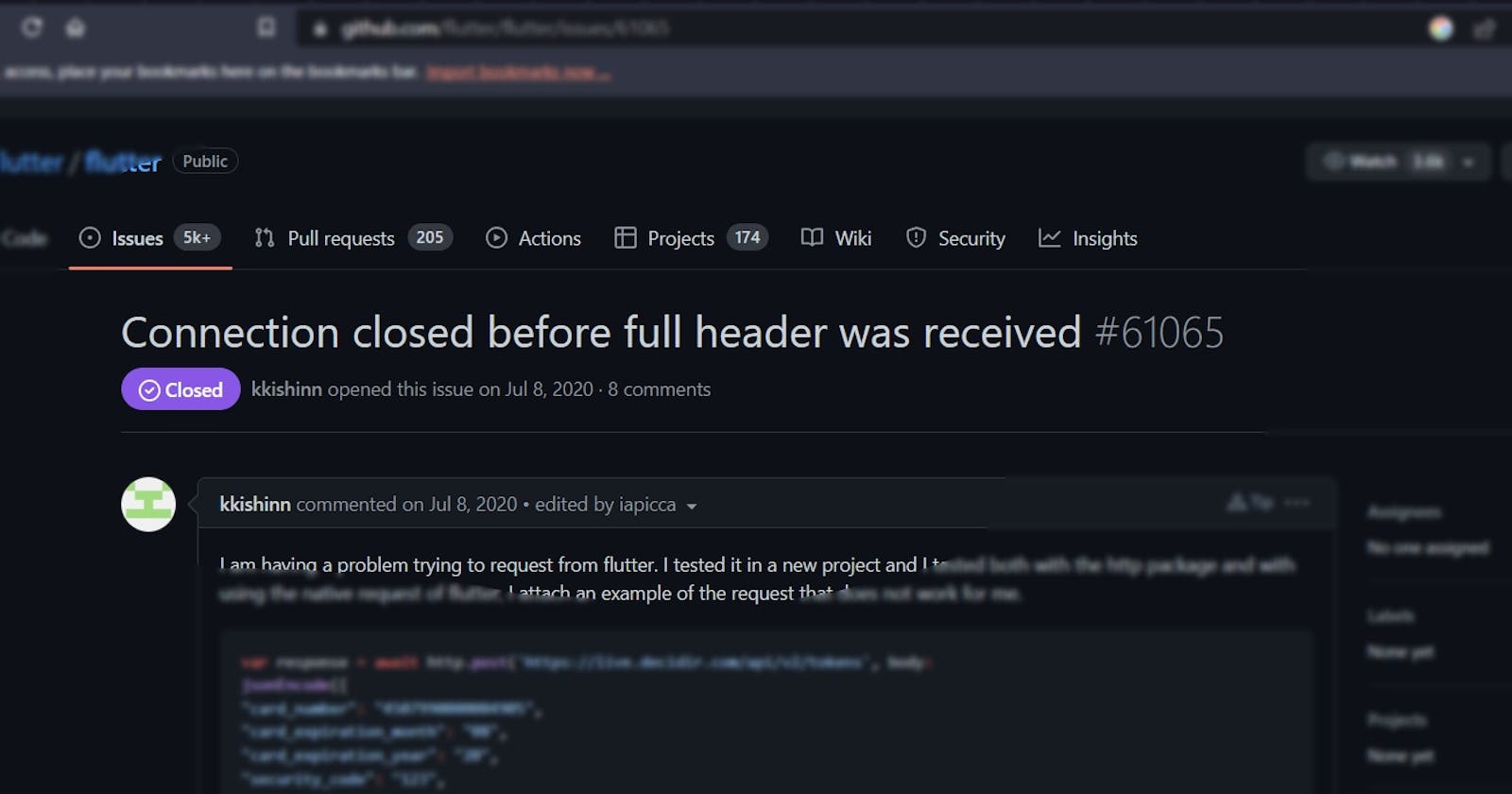Resolving the "Connection closed before full header was received" Error in Flutter
If you're building a Flutter app that connects to a Firebase database, you may have encountered the "Connection closed before full header was received" error. This error can be frustrating to resolve, but with a little understanding of the underlying causes, it can be easily fixed.
What the error means
The "Connection closed before full header was received" error occurs when there is an issue with the way the connection is being established between your Flutter app and the Firebase database. It typically means that the connection was closed before the full header was received, indicating a problem with the URL or the security rules in Firebase.
Your code with the error
Here is an example of code that could trigger this error:
final url = Uri.http(
'shopping-app-default.firebaseio.com',
'/products.json');
try {
final response = await http.get(url);
print(json.decode(response.body));
final fectchedProduct = json.decode(response.body) ;
} catch (error) {
print(error);
}
This code uses the Uri.http() method to create the URL for the Firebase database and then makes a GET request using the http library. However, this code will trigger the "Connection closed before full header was received" error.
The solution
The solution to this error is to use the Uri.parse() method instead of Uri.http() when creating the URL. The Uri.parse() method allows you to specify the full URL, including the scheme (https), host name (<DATABASE_NAME>.firebaseio.com), and path (/products.json). Here is the corrected code:
final Uri apiUrl = Uri.parse(
'https://shopping-app-default.firebaseio.com/products.json');
try {
var response = await http.get(apiUrl);
if (response.statusCode == 200) {
var data = json.decode(response.body);
print(data);
// Use the data as needed in your app
} else {
// Handle error cases
}
} catch (error) {
print(error);
}
This corrected code uses the Uri.parse() method to create the full URL and then makes a GET request using the http library. With these changes, you should be able to fetch data from the Firebase database without encountering the "Connection closed before full header was received" error.
Other possible causes
While the use of Uri.parse() instead of Uri.http() is the most common cause of this error, there are other possible causes that could lead to the same error message. For example, if your Firebase security rules do not allow the connection, you will receive this error. You can check your security rules in the Firebase console and make sure that the connection is allowed.
Another possible cause of this error is if the URL is not a valid one. It could be either incorrect or could contain errors like a missing slash or incorrect syntax. Make sure that the URL you are using is correct and has the correct format. You can use an online URL validator to check the URL and make sure it's correct.
Lastly, it is also possible that the error is being caused by a failure in the server. If the server is down or is experiencing a problem, it can cause the connection to be closed before the full header is received. If this is the case, you may have to wait for the server to recover before trying again.
In conclusion, "Connection closed before full header was received" error in flutter can be caused by various factors like incorrect URL, failure of internet connection, failure in server, etc. To resolve this error, it's important to check the URL and make sure it's correct, check your internet connection, and ensure that the server is up and running. If you are still facing the error, you can also try restarting your device, or you can try using a different network connection to make the API call.