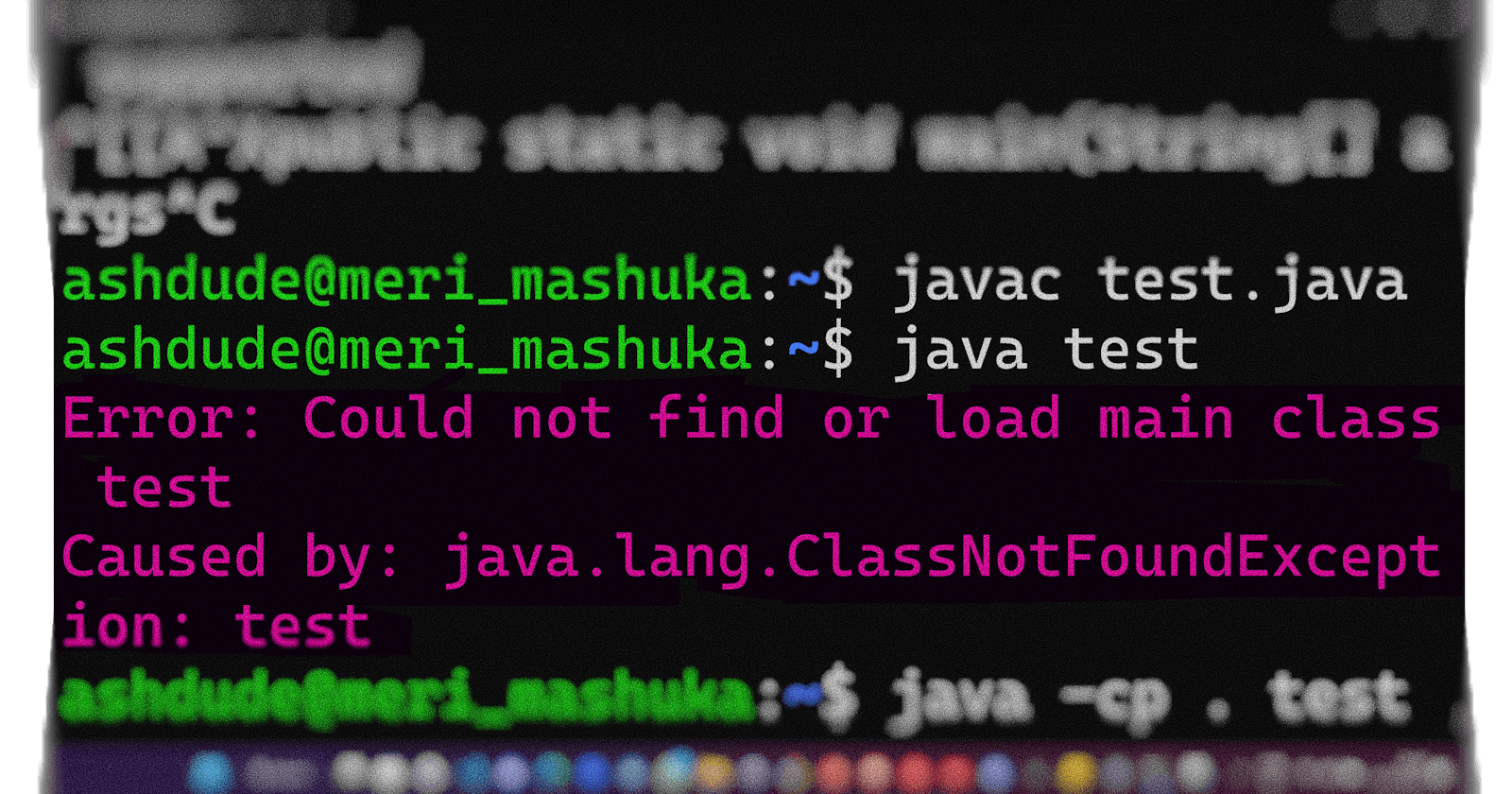Troubleshooting the "Error: Could not find or load main class" in Java - A Step-by-Step Guide
Table of contents
INTRO
Java is a popular programming language and runtime environment, widely used for developing various types of applications. However, when running a Java program, one of the most common errors that developers encounter is "Error: Could not find or load main class". This error message indicates that the Java Virtual Machine (JVM) is unable to locate the main class of the program. In this article, we will go through the causes of this error, and provide troubleshooting steps to resolve it, so you can run your Java programs without any issues. Whether you are a beginner or an experienced Java developer, this guide will be a helpful resource for resolving the "Could not find or load main class" error.
In the article you can include the following information
Explanation of the "Error: Could not find or load main class" and why it occurs.
Verify the class name and file name match. Make sure the class file is located in the correct directory. If class name and file name does not match or if file is not present in the correct directory, java will not be able to locate the main class.
Make sure that the classpath is set correctly and the JDK version installed is compatible with the code.
Check the permissions of the class file, it should have read and execute permissions.
Copy codechmod 755 Test.class
Check for any other files with the same name but different case and remove them.
Updating the JDK version by using package manager of your Linux distribution.
Copy codesudo apt-get update
sudo apt-get install openjdk-11-jdk
- A simple Java program with explanation and example:
Copy code// Test.java
class Test{
public static void main(String a[]){
System.out.println("First java program");
}
}
- Compiling and running the code with explanation and example:
Copy codejavac Test.java
java Test
You can also add an example and explanation about the PATH and Classpath environment variable and how to set and check them
Troubleshooting tips and solutions for common mistakes that developers make.
Explanation of each point in detail
Explanation of the "Error: Could not find or load main class" and why it occurs. This error occurs when the Java Virtual Machine (JVM) is unable to locate the main class specified in the command to run the program. This can happen due to various reasons, such as the class name not matching the file name, the file being located in the wrong directory, classpath not being set correctly, or the class file not having the correct permissions.
Verify the class name and file name match. Make sure the class file is located in the correct directory. The class name and file name should match exactly, including case sensitivity. For example, if the class name is Test, the file name should be Test.java. Also, the file should be located in the correct directory, which is usually the same directory as the source code.
Make sure that the classpath is set correctly and the JDK version installed is compatible with the code. The classpath is an environment variable that tells the JVM where to look for class files. It should include the current directory and the directories where the required libraries are located. It should also point to the correct version of JDK installed on the system, otherwise, it may lead to "Error: Could not find or load main class"
Check the permissions of the class file, it should have read and execute permissions.
```javascript
Copy codechmod 755 Test.class
```
On Linux and UNIX systems, class files need to have execute permissions in addition to read permissions in order to be run by the JVM. The command above sets read, write and execute permissions for the user and read and execute permissions for the group and other users.
1. Check for any other files with the same name but different case and remove them. This error may also occur if there are other files with the same name but a different case in the same directory. For example, if there is a file named Test.class and another file named test.class in the same directory, the JVM will not be able to locate the main class.
2. Updating the JDK version by using package manager of your Linux distribution.
```javascript
Copy codesudo apt-get update
sudo apt-get install openjdk-11-jdk
```
It is always recommended to use the latest version of JDK. With the above command, you can check and update your JDK version.
1. A simple Java program with explanation and example:
```javascript
Copy code// Test.java
class Test{
public static void main(String a[]){
System.out.println("First java program");
}
}
```
This is a simple Java program that demonstrates the basic structure of a Java program, including the class definition and the main method. The main method is the entry point for the program and is where the program starts execution.
1. Compiling and running the code with explanation and example:
```javascript
Copy codejavac Test.java
java Test
```
The first command, "javac [Test.java](http://Test.java)", compiles the source code and

continue
generates a class file. The second command, "java Test", runs the program by executing the main method of the Test class. It is important to note that the class name, not the file name, should be used when running the program.
1. How to troubleshoot if classpath is not set correctly
```javascript
Copy codeecho $CLASSPATH
```
This command will give the current classpath which is set in the environment variable. You can also use the -cp or -classpath option to specify the classpath when running the java command.
```javascript
Copy codejava -cp . Test
```
The above command sets the classpath to the current directory, allowing the JVM to find the class file.
In summary, the "Error: Could not find or load main class" is a common error when running Java programs, and it can be caused by various reasons, including a mismatch between the class name and file name, the class file being located in the wrong directory, classpath not being set correctly, or the class file not having the correct permissions. By following the steps outlined in this article, you should be able to troubleshoot and resolve this error, and run your Java program successfully.